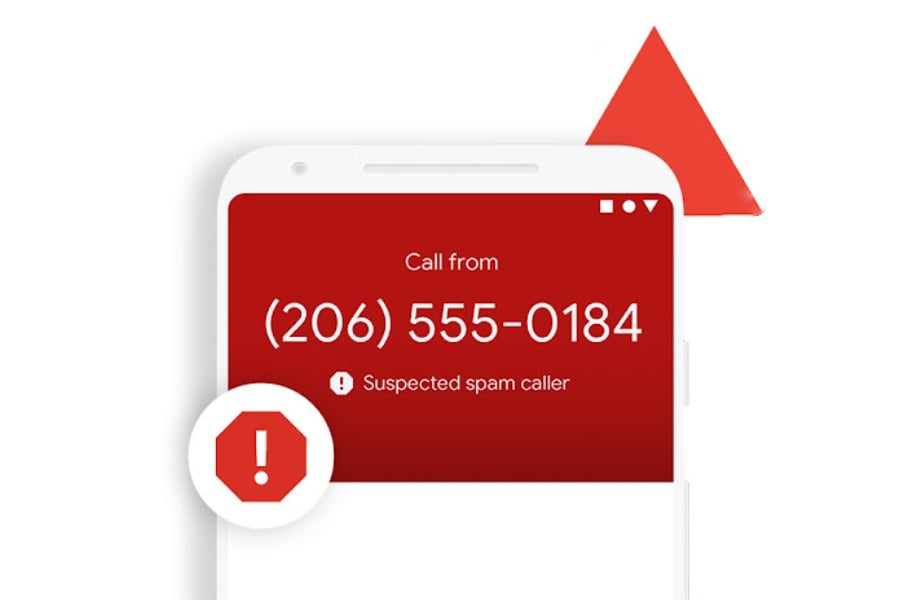Unwanted calls are a constant annoyance, and scam calls have become a major concern for many phone users. While the Google Phone app already offered some caller ID features, Google has now added a new “Lookup” button to make identifying unknown callers even easier.
Currently, when you encounter an unknown number, you have to decide whether to answer it or risk missing a legitimate call. If you choose not to answer, you might then resort to manually copying the number into Google or phone directories like Truecaller to see if any information comes up.

That hassle will soon go away with the Lookup feature on Google’s Phone dialer. Now when you get a call from an unidentified number, you can simply tap the Lookup button within the Phone app itself. It will trigger the app to automatically search for information about the number without you needing to switch to another app or manually copy and paste.
The results of the Lookup can vary depending on the number’s activity. Ideally, for scam calls, a search should reveal the type of scam being perpetrated. This confirmation can help you decide whether to answer and if a scam, you can report the number.
Even if the “Lookup” button doesn’t provide definitive answers, it can still be helpful. In the case when the caller is legitimate and you didn’t pick up the call, they can leave a voicemail message for you to listen to later. And for less important calls they can also follow up with a text message.
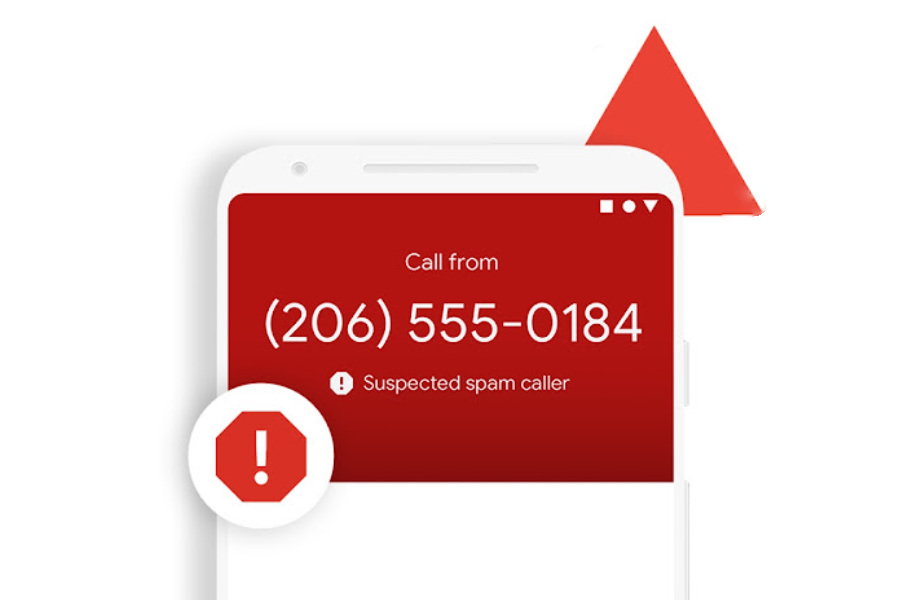
The Lookup feature was initially announced alongside the June Feature Drop for Pixel devices. However, according to Android Police, the update now appears to be rolling out independently. This means it may not be immediately available on all devices, even those that received the Pixel update.
The good news is that the Lookup button doesn’t seem to require any user activation. It should simply appear within the Phone app at some point during the ongoing rollout. So, keep an eye out for the new feature and take advantage of the additional information it provides when dealing with unknown callers.
#Phone #app #Android #tool #avoid #scammers,
#Phone #app #Android #tool #avoid #scammers