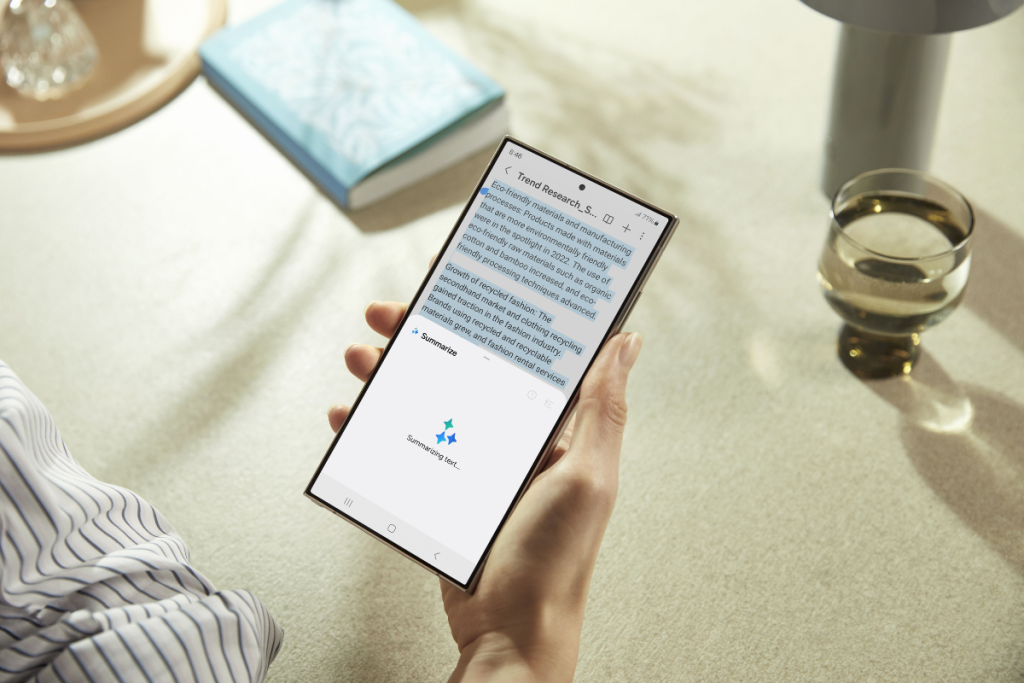As we approach the Android 15 release, Samsung is preparing to wrap up its One UI 6.1 update rollout. Dozens of Galaxy devices have already received the latest Android 14-based One UI 6.1 update, and the list gets longer as the days go by.
In this post, we have curated a list of Samsung Galaxy phones and tablets that are getting the One UI 6.1 update. Review the list to know if your device is ready to experience One UI 6.1.
These Galaxy Devices Are Getting One UI 6.1 Update
[Galaxy S series]
- Galaxy S23
- Galaxy S23+
- Galaxy S23 Ultra
- Galaxy S23 FE
- Galaxy S22
- Galaxy S22+
- Galaxy S22 Ultra
- Galaxy S21
- Galaxy S21+
- Galaxy S21 Ultra
- Galaxy S21 FE
[Galaxy Z series]
- Galaxy Z Fold 5
- Galaxy Z Flip 5
- Galaxy Z Fold 4
- Galaxy Z Flip 4
- Galaxy Z Fold 3
- Galaxy Z Flip 3
[Galaxy Note series]
- Galaxy Tab S9
- Galaxy Tab S9+
- Galaxy Tab S9 Ultra
- Galaxy Tab S9 FE
- Galaxy Tab S9 FE+
- Galaxy Tab S8
- Galaxy Tab S8+
- Galaxy Tab S8 Ultra
- Galaxy Tab S7 FE 5G
- Galaxy Tab S6 Lite (2022)
- Galaxy Tab Active 5
- Galaxy Tab Active 4 Pro
- Galaxy Tab A9
- Galaxy Tab A9 Plus
[Galaxy A series]
- Galaxy A73 5G
- Galaxy A54 5G
- Galaxy A53 5G
- Galaxy A52
- Galaxy A52 5G
- Galaxy A52s 5G
- Galaxy A34 5G
- Galaxy A33 5G
- Galaxy A23
- Galaxy A15
- Galaxy A15 5G
- Galaxy A14
- Galaxy A14 5G
- Galaxy A13 5G
- Galaxy A05s
[Galaxy M series]
- Galaxy M54
- Galaxy M53 5G
- Galaxy M34
- Galaxy M33
- Galaxy M23
- Galaxy M14 5G
[Galaxy F series]
- Galaxy F54
- Galaxy F34
- Galaxy F23
- Galaxy F14 5G
[Galaxy XCover series]
- Galaxy XCover 7
- Galaxy XCover 6 Pro
[Galaxy Quantum series]
These Galaxy phones and tablets are getting the One UI 6.1 update. As you already know, the update is gradually rolled out to all users. So, if your device is on the list but still hasn’t received the update, keep checking regularly as it may arrive anytime soon.
Manually check for updates by navigating to Settings > Software update and hitting the Download and install option. It’s a bulky update that requires around 2GB of internet data. Hence, ensure that your device has sufficient bandwidth, storage, and battery before you download and install the update.
Also Read: Here’s the Complete List of Android 15 Eligible Devices
Only These Galaxy Devices Will Get Galaxy AI Features
One UI 6.1 is a super exciting update as it brings plenty of Galaxy AI features as well as some interesting non-AI features.
Unfortunately, the Galaxy AI features are reserved for select Galaxy devices only. They won’t be coming to most devices. Review the list below to check if you’ve got lucky.
- Galaxy S24
- Galaxy S24+
- Galaxy S24 Ultra
- Galaxy S23
- Galaxy S23+
- Galaxy S23 FE
- Galaxy S22
- Galaxy S22+
- Galaxy S22 Ultra
- Galaxy S21
- Galaxy S21+
- Galaxy S21 Ultra
- Galaxy Z Fold 5
- Galaxy Z Flip 5
- Galaxy Z Fold 4
- Galaxy Z Flip 4
- Galaxy Z Fold 3
- Galaxy Z Flip 3
- Galaxy Tab S9
- Galaxy Tab S9+
- Galaxy Tab S9 Ultra
- Galaxy Tab S8
- Galaxy Tab S8+
- Galaxy Tab S8 Ultra
It’s not as if that these Galaxy devices will receive all Galaxy AI features as part of One UI 6.1 upgrade. Samsung is too selective about that. For example, the Galaxy S21 only gets the Circle to Search feature in the name of Galaxy AI.
One UI 6.1: What’s New and What’s Improved?
Galaxy AI is the major highlight of One UI 6.1 which brings several impressive AI features.
Let me quickly take you through the Galaxy AI features, and then we’ll move on to the non-AI stuff.
Galaxy AI Features
1. Circle to Search with Google
It’s one of the coolest additions to One UI 6.1, which I find very fascinating. It allows searching for anything showing on your screen by drawing a circle around it. The device quickly pulls relevant information from Google search on the same screen.
2. Instant Slow-Mo
Galaxy AI lets you view any video in slow motion by holding a finger on the video. This works with any video, even those recorded using a different device.
One UI 6.1 lets you play around with multiple slow-motion speeds and allows saving AI-generated slow-mo videos.
3. Photo Assist
Editing an image is a lot easier with Galaxy AI. It lets you move objects and people around in an image. You can also resize or remove them completely, and the Galaxy AI will automatically fill the background.
You can also tilt an image in the Gallery, and then Galaxy AI will magically fill in the gaps.
4. Live Translate
With One UI 6.1, you can hear the other person on a call in your language, no matter what language they speak, all thanks to Galaxy AI.
The Live Translate feature also lets you choose the language the other person will listen to.
5. Writing Assist
Samsung Keyboard also gets AI smartness to translate texts or rephrase them in different styles (social, professional, casual, polite, etc). It works with all apps as long as you use the Samsung Keyboard app.
6. Note Assist
With the Galaxy AI integration, the Samsung Keyboard has probably become the best note-taking app. It can help you format the texts for better readability.
The new Notes app can summarize your notes, translate them, and fix spelling mistakes.
7. Browser Assist
Browser Assist can generate a short summary of web pages and translate them into a different language. However, you’ll need the Samsung Internet browser to use it.
8. Voice Recording Assist
The new Recording app with Galaxy AI integration can transcribe recordings and generate a short summary to help you quickly understand the context.
9. Generative Wallpaper
One UI 6.1 lets you create custom wallpapers. Play around with available options to create wallpapers of your choice.
But what does One UI 6.1 have in store for those Galaxy devices ineligible for Galaxy AI? Well, there are not many big changes, but plenty of small tweaks.
One UI 6.1 brings more battery protection features, an improved gallery search feature, more accurate image clipping, and allows editing the playback speed. There are new lock screen widgets, font options for the clock widget on the lock screen, and the ability to add depth-of-field effects to the home screen and lock screen wallpapers.
Now, you can set a custom background to alarms, change the order of modes, and turn on/off modes from the home screen. The new One UI skin also has a new Samsung Find app, new Samsung Health options, and easier access to video call effects. You can also share the current video editing state with other Galaxy devices.
Are you still waiting for the One UI 6.1 update? Which Galaxy device do you have, and what new features are you excited about? Share your thoughts in the comments below.
Also Read:
1. 7 Tips to Supercharge One UI 6.1 Performance on Samsung Phones
2. One UI 6.1: Best Battery Optimization Tips for Samsung Galaxy
3. These Galaxy Devices Won’t Get One UI 7 (Android 15) Update
#Update #Rolls #Galaxy #Devices,
#Update #Rolls #Galaxy #Devices