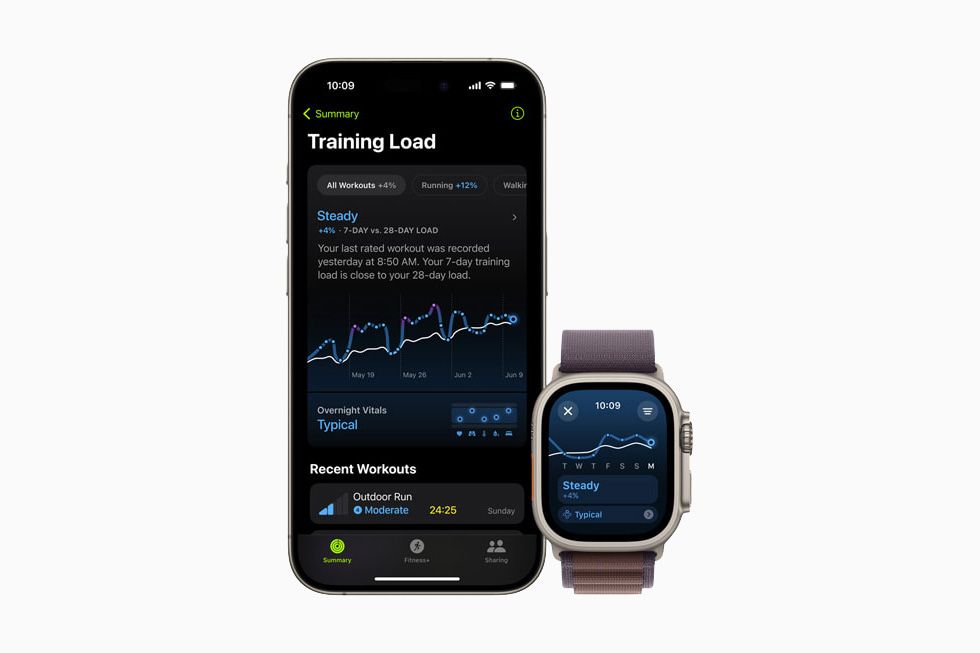Apple’s WWDC 2024 keynote is over, and we finally have an official list of features to expect in watchOS 11. Unsurprisingly, this update is focused on health and fitness, and it’ll debut publicly in the fall. Apple Watch Series 6 and newer will be supported, meaning that if you have an Apple Watch SE, Series 4, or Series 5, you’ve received your last feature update.
Here’s everything that’s new in watchOS 11, at least so far.
A new Vitals app
Image Credit: Apple WWDC 2024 presentation
The new Vitals app seems to be a better version of sleep tracking. It’s tracking your health overnight and noticing trends on “key health metrics”, such as your respiratory rate and wrist temperature. If a couple of them are abnormal, the app is going to let you know.
Finally, you can take a day off
Source: Apple
One of the biggest complaints about Apple Watch and Apple Fitness is that it never gives you a break. It’s constantly telling you to keep your streaks going, sometimes to your detriment.
Now, you can finally take a day off without breaking your streaks. You can pause your rings for a day, or for any amount of time that you want.
Another change to activity tracking is that you can customize your goals by day. If, for example, you take it easy on Sundays, you can adjust your Sunday goals accordingly.
Training load information
Source: Apple
A lot of what Apple is doing with watchOS has to do with analytics, so the company has a new feature to track training load. Each workout is going to get a score from 1 to 10, and you’ll be able to compare your last week to your last 28 days. The idea is to allow users to make better decisions for training. Indeed, while Apple Watch has always been fine for tracking, these analytical features are something that other products have had for a while.
Workouts will take into account age, height, weight, heart rate, elevation, and GPS to create the effort score for each workout. Moreover, you can adjust it to account for things like soreness. This is automatic for cardio workouts, but you’ll have to do it manually for others.
You’ll be able to view all of this in the Activity app, but you’ll also be able to see it side-by-side with data from the Vitals app, since your health status and training intensity can be related.
A smarter Smart Stack
Smart Stack is going to be more personal, and it’s going to change the order of widgets dynamically. The example that Apple used is that if there’s going to be a thunderstorm, the Weather widget might make itself front and center. There are also interactive widgets that work in Smart Stack.
The Photos watch face is getting a facelift. It’s going to start using machine learning to pick your best photos for suggestions, and it’s also going to try and pick the best composition of the photo.
Check-in, and more
The Check-in feature that came to iPhone last year is coming to Apple Watch this year. It lets you go and let people know things like when you’ll be at your destination.
Apple Maps has hiking trails for national parks, and they can be saved offline in case you don’t have any cellular service while you’re out there. Apple Watch is also getting Tap to Cash, which lets you tap it against a friend’s iPhone or Watch to send money.
When will watchOS 11 be available?
watchOS 11 is availlable this fall, but the developer beta is available now. The public beta is coming in July.
#watchOS,
#watchOS