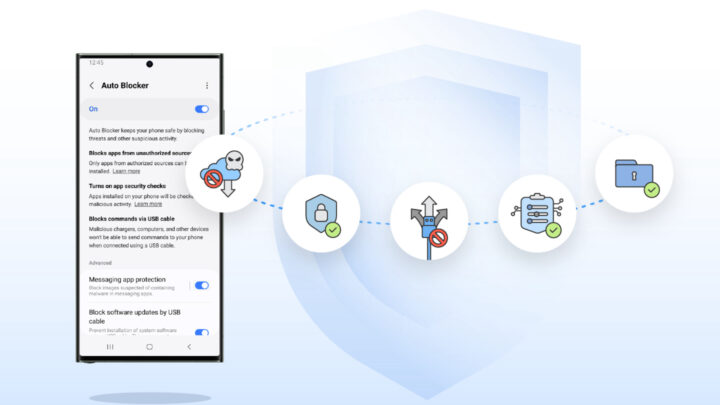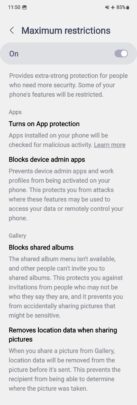Over the past few years, Samsung has been continuously improving data privacy and security on Galaxy phones and tablets. Last year, it introduced a new feature called Auto Blocker that made Galaxy devices more secure. Now, the company is improving it with One UI 6.1.1.
One UI 6.1.1 improves Auto Blocker for better security
The Auto Blocker feature in One UI 6.0 and One UI 6.1 has five security features:
- Block apps from unauthorized apps.
- Block commands by USB cable.
- Block software updates by USB cable.
- Messaging app protection
- Turns on app security checks.
On phones running One UI 6.0 or 6.1, you can enable or disable those features individually. With One UI 6.1.1, though, Samsung has removed the functionality (via Android Authority) to enable or disable them individually. Moreover, when you want to turn off Auto Blocker, the phone will ask for your biometrics for authentication.
This additional authentication method makes your phone more secure, as it could potentially stop an attacker or an unwanted person from easily disabling your phone’s security measures.
Watch One UI 6.1.1 in our video below.
The App Security Checks feature is not mandatory in the new version of Auto Blocker. It is part of a new ‘Maximum Restrictions’ mode, which you can turn on or off. This feature “provides extra-strong protection for people who need more security.” Some of the phone’s features won’t work when this feature is enabled. Those features are listed below.
- Apps with administrator access
- Enabling work profiles
- Shared albums
- Sharing photos with GPS/location data
- Links and link previews
Image Credits: Samsung, Android Authority
#6.1.1 #Auto #Blocker #feature #brings #improved #security,
#6.1.1 #Auto #Blocker #feature #brings #improved #security