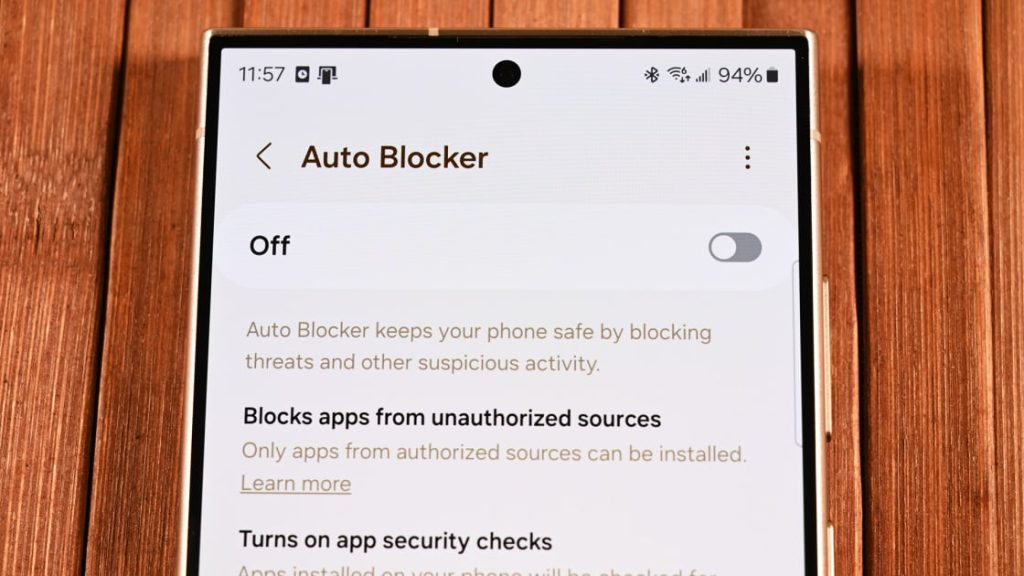Android enthusiasts will tell you that a major benefit of the mobile OS over Apple’s iOS is the ability to sideload apps that aren’t in the official Google Play store. That flexibility comes with some security risks, however, so Samsung will make the process a little harder on its newer phones.
With its One UI 6.1.1 update, Samsung will turn its Auto Blocker feature on by default. “Auto Blocker protects your Galaxy device and data by preventing the installation of applications from unauthorized sources and blocking malicious activity,” the company says.
First introduced last year with One UI 6, Auto Blocker was initially opt-in but will now be opt-out.
As Android Authority notes, only two phones currently come pre-loaded with One UI 6.1.1: the Galaxy Z Flip 6 and the Galaxy Z Fold 6. That list will likely grow, but according to Samsung, devices upgrading from an older version of One UI to version 6.1.1 will have their existing settings preserved, meaning they’ll still have to opt-in to Auto Blocker for now.
To opt out of Auto Blocker on newer Galaxy phones, go to Settings > Security and Privacy> Auto Blocker. Once disabled, sideloading on the phone will work as normal once again. Users will still have to contend with Android’s native sideloading protections, which include granting sideloading permissions to whichever app is attempting to do the sideloading.
Auto Blocker also stops commands and software updates via USB cables and blocks malware images in messaging apps.
At least one exec is not pleased with the policy: Epic Games CEO Tim Sweeney says the company will pull Fortnite and other games from the Samsung Galaxy Store “in protest of their new policy of blocking side-loading.”
In a post on X, Sweeney argues that “this change obstructs users from installing competing stores and is an issue we fought and won in the US Epic v Google US antitrust trial.”
Recommended by Our Editors
When others asked why he was so annoyed when it’s easy to disable Auto Blocker and allow sideloading, Sweeney said “intentionally-introduced friction has huge effects on the viability of competitors trying to compete. If this new obstruction deters 50% of people from installing our competing store, then the accessible market is reduced by 50%.
“This has cascading anticompetitive effects,” according to Sweeney, who says “warnings should only be made when there is a clear and specific risk, and then should be proportionate to risk. No software from reputable, legally accountable devs should be obstructed by warning screens, and there should be a process open equally to all to establish this.”
Editors’ Note: This story was updated with comment from Sweeney.
Like What You’re Reading?
Sign up for SecurityWatch newsletter for our top privacy and security stories delivered right to your inbox.
This newsletter may contain advertising, deals, or affiliate links. Subscribing to a newsletter indicates your consent to our Terms of Use and Privacy Policy. You may unsubscribe from the newsletters at any time.
#Newer #Samsung #Galaxy #Phones #Block #App #Sideloading #Default,
#Newer #Samsung #Galaxy #Phones #Block #App #Sideloading #Default