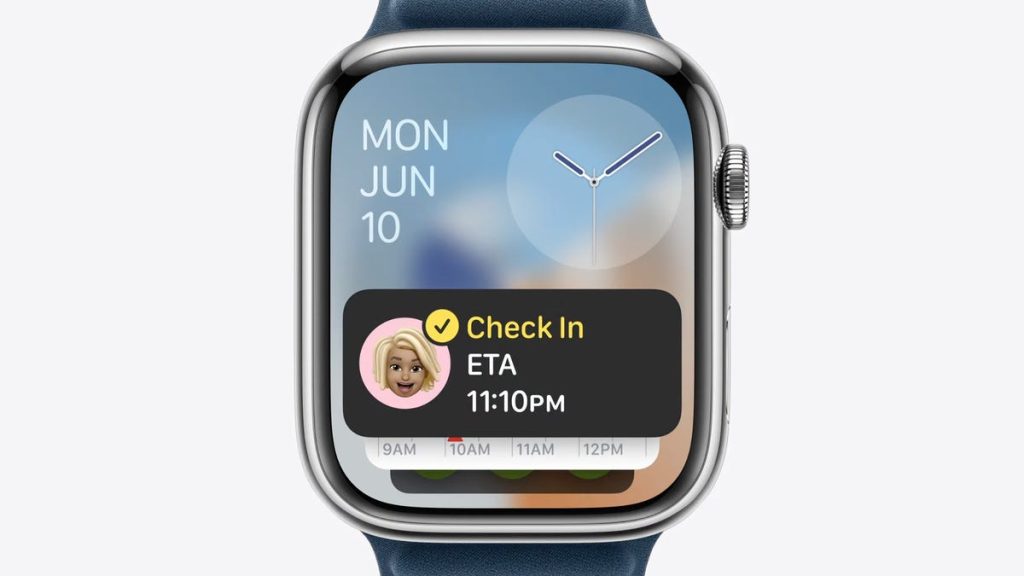Apple’s next Apple Watch update, Watch OS 11, is official. The company showcased the new software on Monday during its annual WWDC keynote, held at its Apple Park campus.
Apple’s software updates typically span fitness, health and connectivity among other areas. Last year, for example, Apple updated the user interface with new widgets and added new tools and metrics for cyclists. Before that, it added new stats for runners with WatchOS 9 in 2022.
Apple usually announces its next major software upgrades for major products like the iPhone, Vision Pro, Apple Watch, iPad, Mac and Apple TV during WWDC. But this year’s conference is expected to be particularly important because all eyes are on Apple to see how (or if) it incorporates generative AI into its products.
Training Load
The Apple Watch now offers a way to measure the intensity of your training routine and how it might affect your recovery. Called Training Load, it uses data like your heart rate, pace and elevation, and combines it with your weight and height to give an estimate of your training effort with a score from 1-10. You’re also able to adjust the effort in case it doesn’t reflect how you feel.
Then your training load is calculated, which can better indicate how well your body is going with your workout routine. This can be helpful when you’re training for a marathon or other competitive event when you may be at risk of over- or under-training.

An example of training load on WatchOS 11.
Pause your activity rings
When you need to take a rest day, or you’re sick, the Apple Watch now lets you pause your activity ring progress in WatchOS 11.
Vitals app
The Vitals app is another new place to check on your health metrics, like heart rate. It will show you how your vitals track over time and whether or not they fall into a typical range based on your historical data. The app will also alert you when metrics are out of range and provide a tailored message with potential explanations.

The Vitals app on WatchOS 11.
New Double Tap features
Apple has opened up Double Tap to developers. This lets you double tap your thumb and forefinger to interact with apps like skipping tracks in the music app, or sending a message without touching the screen. Available only on the Series 9 and Ultra 2, Double Tap was only available on a selection of Apple’s own apps, but now developers will be able to access the feature. During the keynote, Apple showed off a demo where a third-party baby-tracking app lets you start a timer to track your baby’s sleep while it’s in your arms.
Watch face customizations
WatchOS 11 now has a redesigned Photos watch face that uses machine learning to automatically curate photos it thinks will look best as a watch face. It will customize the photo with a different font and color to display the time.
Live Activities coming to the Apple Watch
Smart Stack first appeared on the Apple Watch with WatchOS 10 when you press the digital crown or swipe up from the watch face. In WatchOS 11 it now shows additional widgets at the top of the stack, depending on context. For example, if you’re following a sports game the score will appear at the top of your stack, or if you call an Uber, the ETA appears.
There’s also a translate widget that lets you dictate into your watch and hear a response in another language.
More WatchOS 11 features
- Cycle tracking now supports more options for pregnancy tracking, including gestational age.
- The Workout app also now supports a check-in feature, so you can notify friends and family when you get home from a workout.
- Custom workouts are now supported for pool swims.
- Apple Watch supports more interactive widgets for smart home devices.
#WatchOS #Apple #Watch #Announced #Features,
#WatchOS #Apple #Watch #Announced #Features